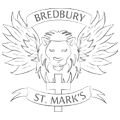Apple
To use Parental Control restrictions, you need to enable them in Settings. It does involve creating a passcode to prevent anyone else altering your settings. However, once you’ve got everything set up according to your child’s age and temperament, and your own personal preferences, you can let them use an iOS device without having to worry so much that they’ll see or hear anything inappropriate, change anything they shouldn’t be changing, or buy anything they shouldn’t be buying — including in-app purchases!
Set up a passcode
- Go to Settings > Touch ID & Passcode. On devices without Touch ID, go to Settings > Passcode:
- Tap Turn Passcode On.
- Enter a six-digit passcode. …
- Enter your passcode again to confirm it and activate it.
- How to set up parental controls with restrictions for iPhone or iPad
- How to restrict Safari, Camera, FaceTime, Siri, and more with parental controls for iPhone and iPad
- How to restrict iTunes, iBooks, Apple Music, and App Store with parental controls for iPhone and iPad
- How to restrict content by age ratings, block websites, and hide explicit language with restrictions for iPhone or iPad
- How to restrict account changes, volume control, and data use on iPhone and iPad
To change your Restrictions passcode after you turn on Restrictions, follow these steps:
- Go to Settings > General > Restrictions.
- Enter your current Restrictions passcode.
- Tap Disable Restrictions, then enter your Restrictions passcode again.
- Tap Enable Restrictions, then enter a new Restrictions passcode.