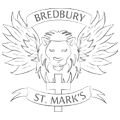E-Safety Apps
Our Pact
OurPact is a free parental control app which allows you to control and block the internet and Applications on individual devices in your home, teaching children proper device use and responsibility. The parental control solution gives parents the ability to manage their child’s screen time throughout the day. Parents can enforce bedtime, set dinnertime, manage study time and schedule family time throughout the day. By syncing your family’s iPads, iPhones, and iPods to OurPact, you can have the power to manage your entire family’s screen time & device use under one platform.
http://ourpact.com/ipad-parental-control-app
Android:
MM Guardian Parental Control
The MM Guardian Parental Control app allows you to block incoming calls and texts, monitor alarming texts and control which apps can be used and when on your child’s smartphone.
In more extreme circumstances it also lets you locate and lock your child’s phone using a text message, as well as set time restrictions to limit their use. You’ll be able to get a daily report on your child’s phone usage, so if their bill is high, you will be able to find out why and it will also allow you to set restrictions on the websites they can access.
Download MM Guardian Parental Control from Google Play
Funamo Parental Control
The Funamo Parental Control app allows you to not only monitor devices but also filter internet sites. Contacts, calls, SMS, websites, applications and locations of the device will automatically be logged and history data is uploaded to the Funamo server each day.
As a parent, you will then be able to view this data from any browser whenever you want. You can also enforce safe search for Google, Yahoo, Bing and YouTube, as well as set up keyword or phrase filtering – which lets you ban specific topics that might be deemed safe by the search engines – and time limits for applications.
Download Funamo Parental Control from Google Play
Kids Place – Parental Control
You will have to set up a pin when you first log into Kids Place that is then needed to exit the app, but once logged in, it will protect your personal data and restrict your children to only use apps approved by you.
Kids Place will also make sure your kids can’t do anything on your device that will cost you money, such as making phone calls, texting or downloading new apps. In addition, you can block incoming calls when this app is running and disable all wireless signals, as well as have multiple user profiles.
Download Kids Place Parental Control from Google Play
AppLock
AppLock has over 100 million users and supports 24 languages. It allows you to lock SMS, contacts, Gmail, Facebook and any other app to protect your privacy. You will be able to control photo and video access, meaning you can set selected pictures to disappear from your photo gallery so only you can access them with a code.
AppLock also allows you to lock your settings and Google Play so you won’t have to worry about your children accessing new apps or changing your settings.
Download AppLock from Google Play
Screen Time Parental Control
Screen Time is a parental control app that is less invasive than others and geared towards families with older children and teenagers. It will let you monitor and manage the time spent on devices and allows you to set time limits on selected apps, as well as a bedtime curfew, lights out and school time curfews.
It can be controlled via any browser and the app itself runs in the background, providing you with an easy way to check up on usage.
Download Screen Time from Google Play
APPLE
curbi is the best way to manage and monitor your child’s mobile web and app activity. With just a couple of clicks you can lockapps, block inappropriate sites and put a time limit on screen time.
curbi is all about protection for your child, and peace of mind for you. It’s simple to use and gives you complete control over the content your child can access from smartphones or tablets.
curbi plays nice with both Apple and Android mobile devices. You use the curbi app on your own smartphone or tablet to control what your child can see and do on theirs. Setting rules and boundaries that protect your child online has never been simpler.
https://itunes.apple.com/gb/app/curbi-parent/id785111941?mt=8
OpenDNS Family Shield
Block domains on your whole network
FamilyShield is a free service from OpenDNS. Its parental control tools automatically block domains that OpenDNS has flagged under the headings “tasteless, proxy/anonymizer, sexuality, or pornography”.
One of the big pluses here is that while FamilyShield can run on PCs and mobile devices, you can also apply it to your network router and filter all the traffic that passes through it – it’s just a matter of changing the DNS server numbers in your control panel.
This has the happy benefit of improving DNS lookup speeds on some ISPs. By filtering everything at the router level, every device on your network benefits from the filters.
Download here: OpenDNS Family Shield
Kidlogger
Comprehensive controls and activity logging
Nothing gets past Kidlogger. This free parental control software not only tracks what your children type and which websites they visit – it also keeps a record of which programs they use and any screengrabs they take.
If you’re concerned about who your kids might be talking to online, there’s even a voice-activated sound recorder. If your children are a little older and more responsible, you can pick and choose which options to monitor and give them a little privacy.
The free software only covers one device and lacks some of the sneakier features of the premium editions (including silent monitoring of WhatsApp conversations and the ability to listen to phone calls), but it’s still a well-rounded tool if you’re concerned about your kids’ safety.
Spyrix Free Keylogger
Take a peek over your kid’s shoulder as they surf
Keyloggers have something of a bad reputation online, as they’re often used by villains, but they can be a force for good too, and Spyrix‘s features enable you to see what your children have been up to.
Although it’s dubbed parental control software, it’s really a monitoring program; it doesn’t stop the kids getting up to no good, but it does let you see exactly what they’ve done.
That means it isn’t really appropriate for younger children’s computers, but it may be appropriate for older children if you suspect online bullying or other unpleasantness.